Companion Mode (BETA)
ConnectUC Companion mode is a feature that allows users to use more than one device to make or take calls with another registered device.
Note: Poly and Yealink phones are known to work with this feature, and your mileage may vary when using the feature with other devices.
Note: Companion Mode is not compatible with ConnectUC's Call Recording Announcement feature.
Companion Mode can be toggled on and off from the left side Avatar/Profile menu.
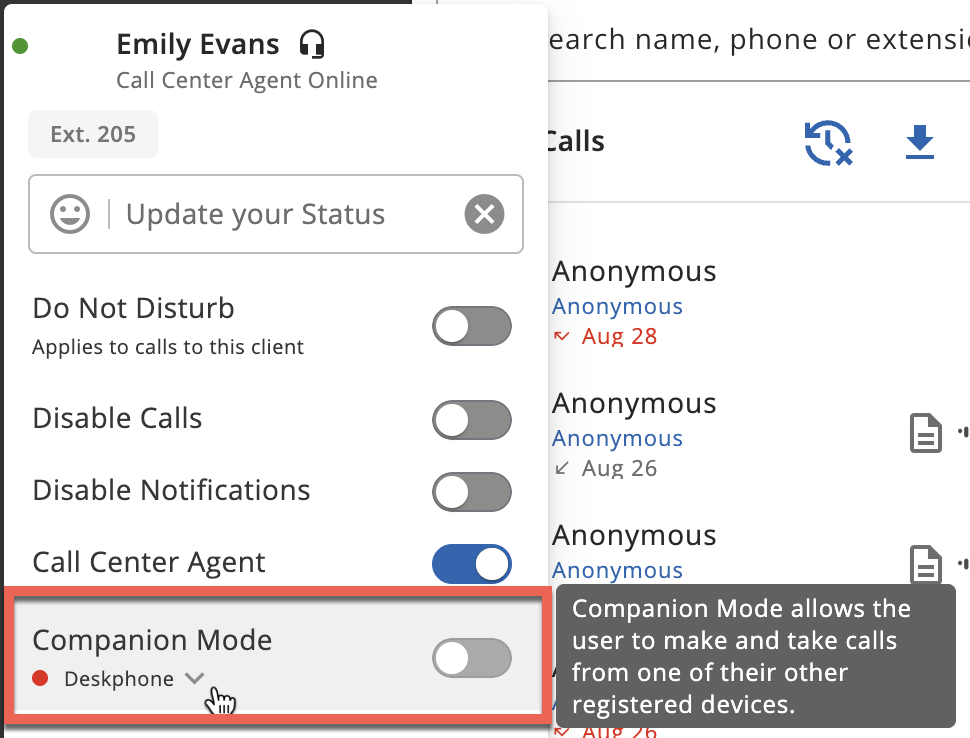
Additionally, you may select which registered device you wish to use to make or take calls from the devices drop-down menu. The currently selected device will be displayed by default.
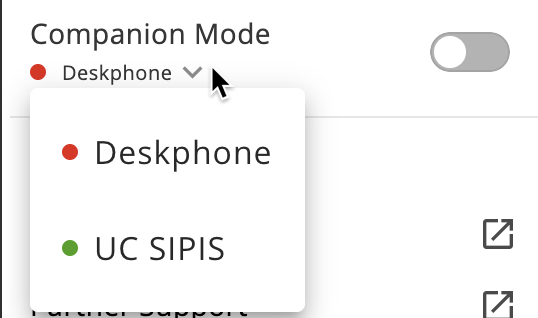
- If the device is registered and ready to use, a green dot is indicated next to the device.
- If the device is not yet registered and cannot be used with Companion Mode, a red dot is indicated next to the device.
Once Companion Mode is enabled for a registered device, you will see a banner at the top of the page, confirming Companion Mode is active.
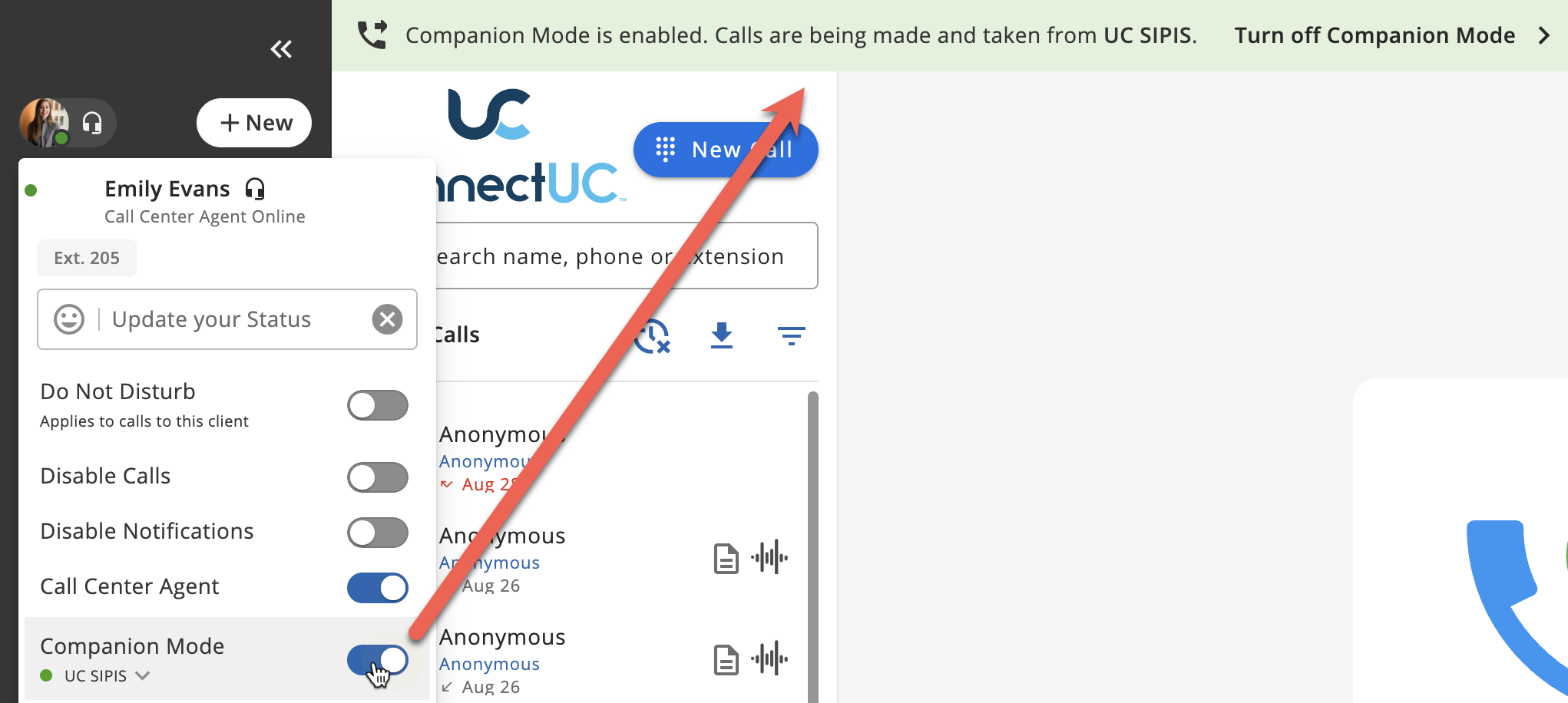
When Companion Mode is active:
- If the selected Companion device is answered or dials, the active call window will appear in ConnectUC, allowing the user to interact with the Active Call window to Hold, Transfer, Park or End the call.
- DND/Disable Calling functions still impact devices used with Companion Mode.
Additional Companion Mode Settings
Additional settings can be found for Companion Mode by navigating to Preferences > Calling.
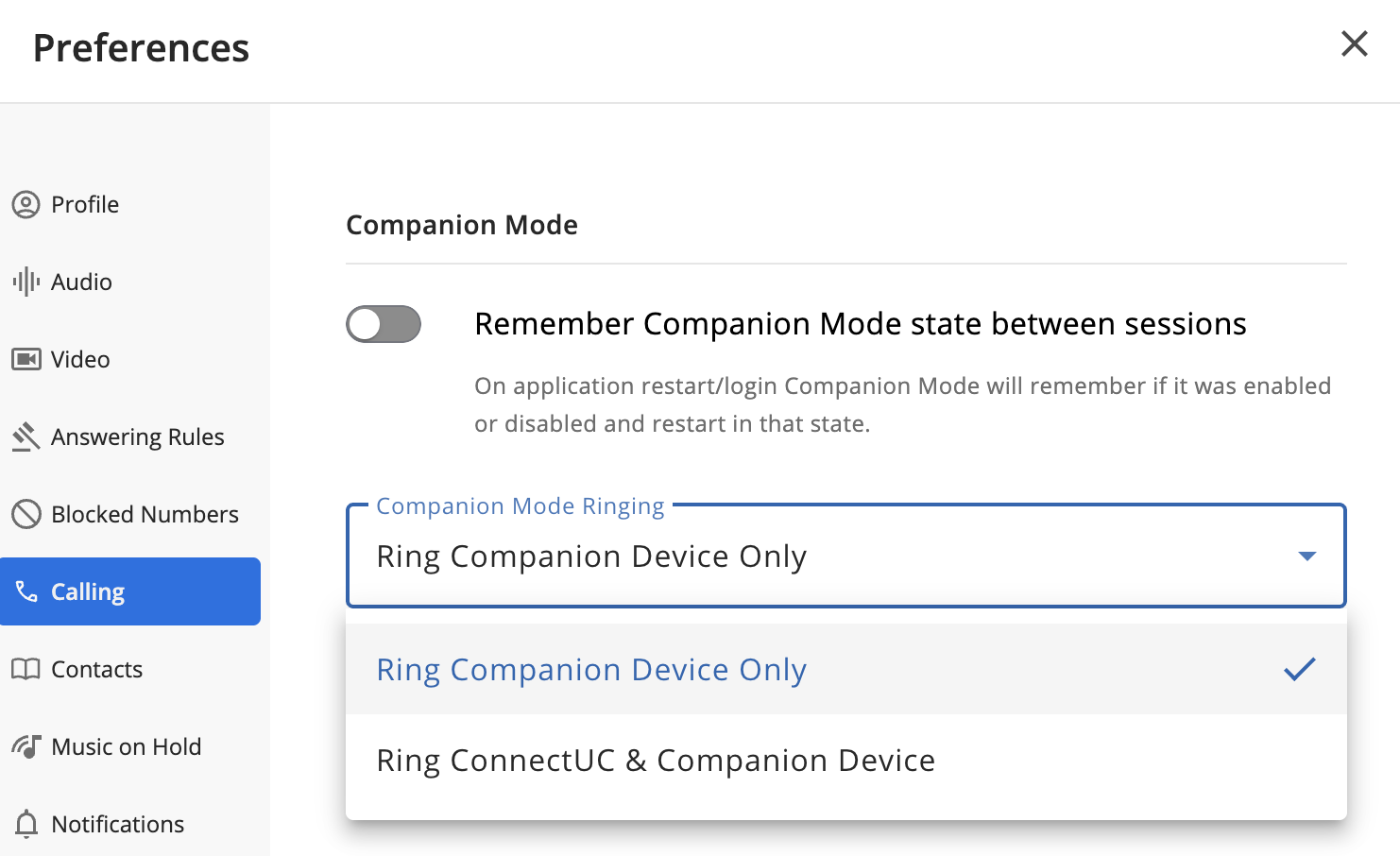
- If the 'Remember Companion Mode state between sessions' option is toggled on, ConnectUC will remember if the Companion Mode state was enabled or disabled and will keep the status on restart or login.
- The 'Companion Mode Ringing' option allows you to select if only the companion device will ring or if both ConnectUC and the Companion Device will ring.
