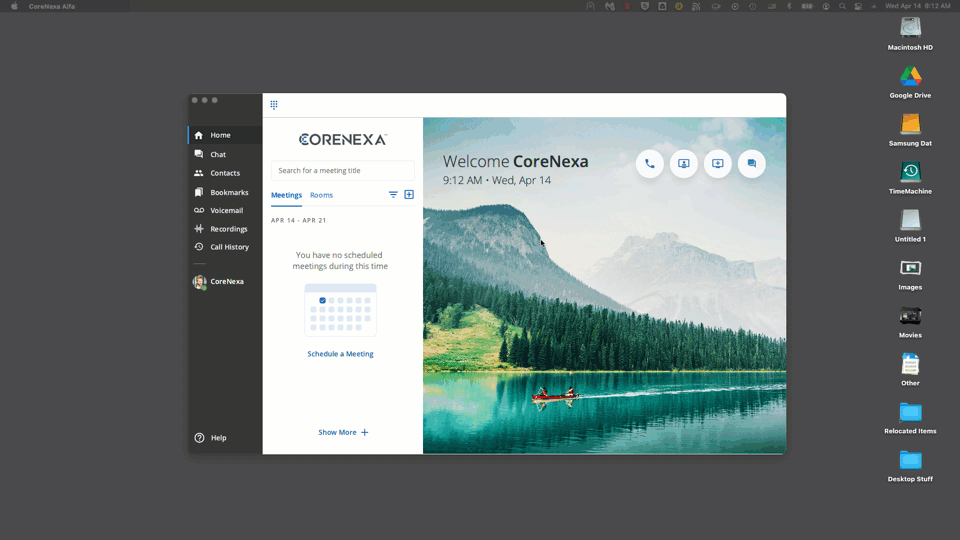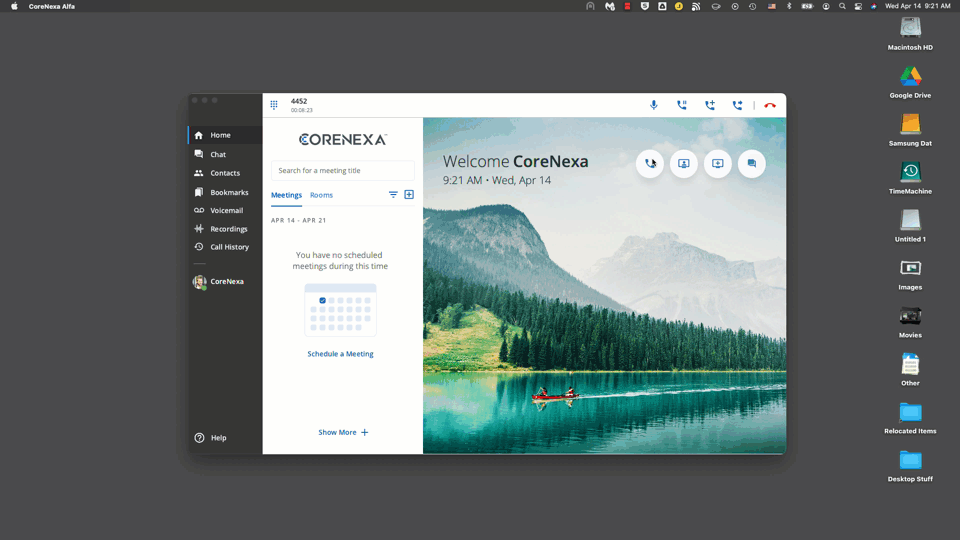Calling
Objective
In this article, you will learn how to use the calling feature in the Corenexa desktop and browser applications.
How To
Calling
CoreNexa's rich desktop application has a full featured soft phone fully integrated to satisfy the user's calling needs. The dial pad icon at the top of the application will reveal a dial pad that the user can use to enter a number to dial. Additionally, phone numbers within the application can all be clicked on and easily dialed.
The dial pad icon will only be visible if the soft phone is configured and registered to a calling service. If the user is logged into a CoreNexa account this information is populated automatically from the provisioning system.
If the user is utilizing a third party PBX the calling information must be manually entered in the application preferences. Note that for third party integrations, Voicemail, Recordings and Call History will not be available in the left side menu.