Call Center Best Practices
The Netsapiens Call Center inside the PBX requires specific configuration to avoid issues or misconceptions with call stats. This article details some of the best practices, and things to avoid when setting up call queues if stats are important to your customer.
Things to do
- Configure Call Flows to only utilize a single call queue. Forwarding from one Call Queue to another is known as Chaining Call Queues. Calls that move from one queue to another will have unexpected results, such as some statistics being counted for one queue, while other statistics are counted for both.
Things not to do
- Allow agents to use Call Park, since Call Park's are technically call queues on the platform if agents use call parks it will increment some of their statistics. Agents should be using hold.
- Don't allow agents to steal calls from the queue with a pickup code. It's possible to use *55 and the call queue, but calls picked up in this manner will count as an abandoned call, and will not contribute to stats appropriately.
- Don't allow Hotdesking users to be included in a Call Queue, doing so will break the overall ability to provide accurate reports.
Things to know
- When viewing a call center statistic, you can click on the number to get a list of calls that were associated to the statistic. This is very useful for troubleshooting.
- The 'Basic user' role in a queue acting as Call Center Agents mostly work, but agent availability is dependent on agents using the PBX Portal to log in/log out and set heir statuses.
- Missed Call statistic in Agent Reports only reflects calls that were missed by all agents, and does not work for Ring all or Linear Cascade. For a call to increment the statistic on an agent, all agents in the call must have missed the call.
- The Call Volume (VOL) statistic is the total number of calls entering the queue. You should be able to get the same number by adding Calls Offered (CO or ACO), Abandoned Calls, Forwarded Calls, Voicemail, and Calls Assisted (AST). Calls offered does not include Forwarded calls, Transferred calls, or calls that went to Voicemail.
- This statistic will be thrown off by chaining call queues.
- Call Center Supervisor's have a configuration tab under their user account that sets permissions on what Queue's they can see. The Reporting tab will reflect numbers based on their access, but other places in the portal will reflect agents overall numbers.
Call Back (Allow Callback)
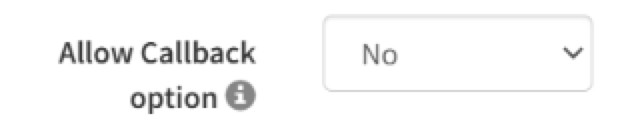
When you enable the “allow call back” option within the "Pre Queue Options Tab" and if there is no answer, the message will include an option for Callback, similar to the below:
“Press 2 to leave a voicemail, press 3 to keep your place in the queue and receive a callback when the agent is available, press the # key to return to the key or you can hang up at any time”
If the calling party selects the option for a callback, the system will ask for a number to reach them and then once the call is offered to an agent, the callback will be triggered and the agent and original calling party will be connected.
Additional Notes on the Call Back feature:
- Call Back in Queue is prompted on Queue Ring timeout, the message is delivered to the caller upon queue ring timeout.
- Call Back in Queue does get counted on Average Wait Time for a Queue.
- Max Callback time is 2 hours.
Be aware of understaffed call centers, and potential misuse
- Ensure clients are aware of the need to staff their queues appropriately.
- Ensure agents aren't attempting to taking shortcuts
- Be aware of New Call Center Supervisors.
Common reasons for Call Center statistic related escalation is because the End Customer does not have enough staff to answer all of the calls in queue, or agents trying to game the system to minimize their own work while still showing decent statistics for themselves.
Often times, a new call center supervisor will be hired and start to try to poke holes in the statistics because it's not what they are used to seeing from their previous platform. It is not uncommon for Call Center Managers to be offered commission or profit sharing from their previous platform to encourage migration.
Troubleshooting and Reporting Issues
If you believe you have an issue with Call Center Statistics. Carefully evaluate your call flow and calls that contributed to your specific statistic. You may want to expand your Reporting to include all fields. Read the description of each statistic to better understand what it should or shouldn't be counting. You may want to limit reporting to one hour timeframes to help find specific instances where the end user says things don't add up.
If you can't figure out what is wrong, provide a video screen recording to Support that shows the statistic within the past few days. Specify what statistic you believe is incorrect, and why you think it is incorrect. Include specifics about agents, supervisors, or call flows as well as time stamps.
