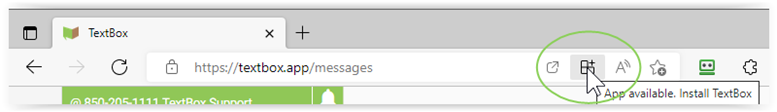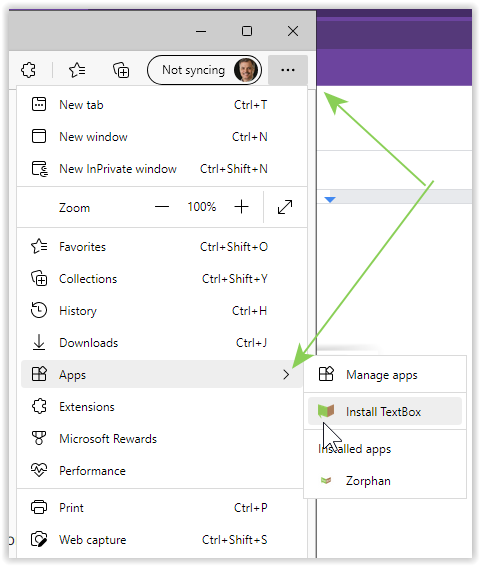TextBox 2.0 Install Guide
Objective:
In this article, we will review how to install the new TextBox 2.0 app using Google Chrome or Microsoft Edge on the Desktop, and how to install the mobile TextBox mobile app on Android and iOS
How To:
Desktop Computer via Google Chrome
From the Chrome browser, go to https://textbox.app and do one of the following
- Click on the 'Install TextBox' icon in the URL Bar
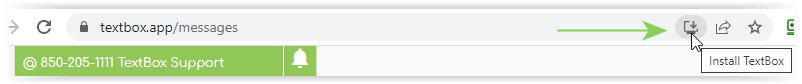
- Click on the 3 dot menu and click on Install TextBox
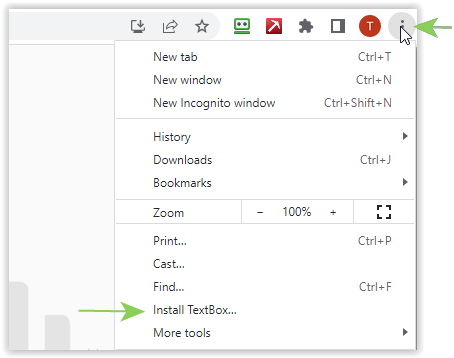
Desktop Computer via Microsoft Edge
From the Chrome browser, go to https://textbox.app and do one of the following